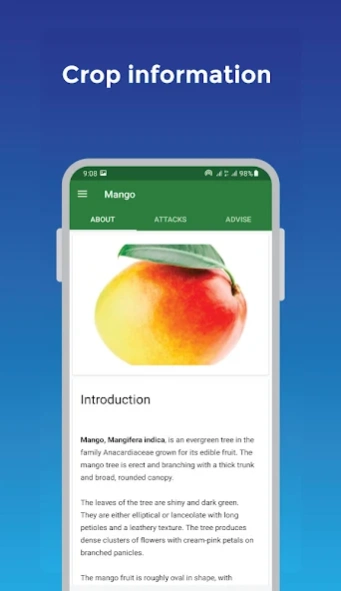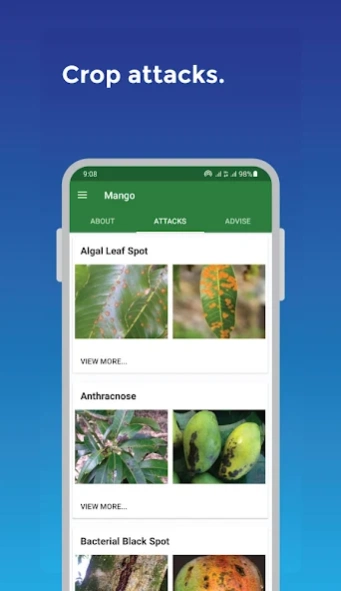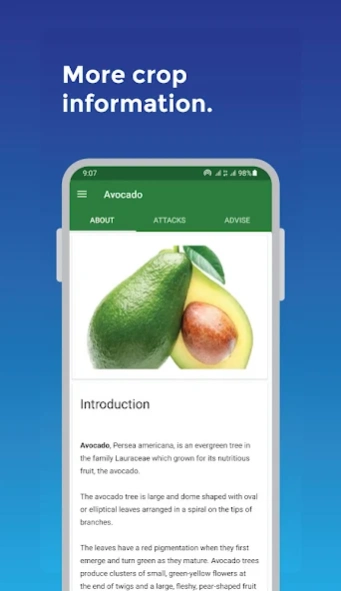Crop Farmers App 1.3.1
Free Version
Publisher Description
Crop Farmers App - Summarized guide for farmers dealing in crops, fruits and vegetables.
Helps a farmer with summarized information about crop, fruit, and vegetable growing. The information details the climate and soil requirements, and how to harvest crops for crops like avocado, bananas, beans, carrots, cassava, cucumber, garlic, Irish potato, lettuce, maize, melon, onion, pepper and chili, pineapples and tomatoes.
The app also describes attacks such as pests and diseases that are more likely to attack those crops with their causes, symptoms, how they are spread, and preventive and control measures. If applicable, the app advises on suitable farming practices to combat crop pests and diseases.
This app can act as a guide to new farmers or anyone practicing agriculture all over the world. Learn new farming techniques/ methods to prevent attacks on your crops and how to combat them.
It also provides information about the good practices that farmers can adopt to improve their yields while growing those crops.
The app is free of charge and easy to use with a guide that comes in handy within the app.
Use this app and provide feedback on how we can continuously improve it to be the best guide for a crop grower.
About Crop Farmers App
Crop Farmers App is a free app for Android published in the PIMS & Calendars list of apps, part of Business.
The company that develops Crop Farmers App is Bivatec Ltd. The latest version released by its developer is 1.3.1.
To install Crop Farmers App on your Android device, just click the green Continue To App button above to start the installation process. The app is listed on our website since 2023-07-24 and was downloaded 1 times. We have already checked if the download link is safe, however for your own protection we recommend that you scan the downloaded app with your antivirus. Your antivirus may detect the Crop Farmers App as malware as malware if the download link to com.bivatec.cropfarmersguide is broken.
How to install Crop Farmers App on your Android device:
- Click on the Continue To App button on our website. This will redirect you to Google Play.
- Once the Crop Farmers App is shown in the Google Play listing of your Android device, you can start its download and installation. Tap on the Install button located below the search bar and to the right of the app icon.
- A pop-up window with the permissions required by Crop Farmers App will be shown. Click on Accept to continue the process.
- Crop Farmers App will be downloaded onto your device, displaying a progress. Once the download completes, the installation will start and you'll get a notification after the installation is finished.